Introduction to Encryption
Learn encryption to secure your sensitive Data
Introduction to Encryption
Learn encryption
to secure
your sensitive Data
What is Encryption
[…encode sensitive information…]
[…ensure confidentiality…]

Do you have
important data
on your notebook or PC?
Do you have
important data
on your notebook or PC?

Do you often
save data
to a USB stick
when traveling?
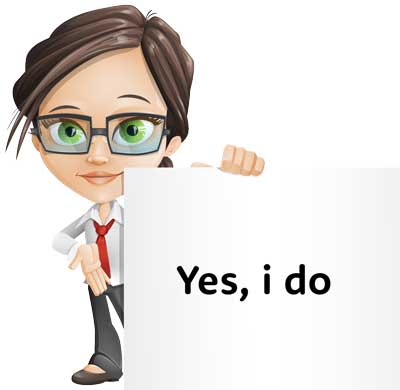
Do you often
save data
to a USB stick
when traveling?
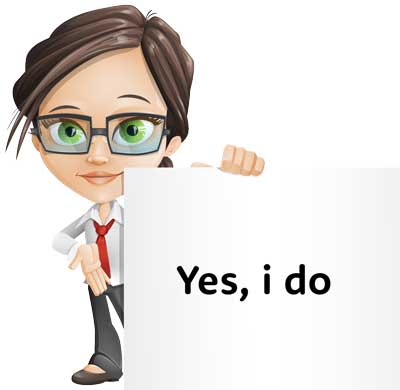
Is your Data protected?
Is your Data protected?


Nowadays we store important data on our notebooks and often we use portable USB devices to transport data. What happens if you lose these devices? Symmetric encryption with symmetric key can protect you from others being able to use your data. Encryption and Decryption can help you. But what is encryption? Modern encryption (known as cryptography) secures sensitive Information (digital data) using symmetric and asymmetric algorithms. But don’t worry. Just use the right encryption software.
Learn to encrypt your data now!
Sie sehen gerade einen Platzhalterinhalt von Vimeo. Um auf den eigentlichen Inhalt zuzugreifen, klicken Sie auf die Schaltfläche unten. Bitte beachten Sie, dass dabei Daten an Drittanbieter weitergegeben werden.
Mehr InformationenSie sehen gerade einen Platzhalterinhalt von Vimeo. Um auf den eigentlichen Inhalt zuzugreifen, klicken Sie auf die Schaltfläche unten. Bitte beachten Sie, dass dabei Daten an Drittanbieter weitergegeben werden.
Mehr InformationenThe online course „Introduction to Encryption“ shows you why we encrypt our data and how the complex elements of cryptography are connected. What is encryption and how can it help you? Each of us has confidential data that is worth protecting. In the practical exercises I’ll show you online which tools you can use to encrypt your confidential data quickly and free of charge, so that no one other than yourself can access it.

Still undecided?
Think encryption is too tricky?

Still undecided?
Think encryption is too tricky?

Subscribe to our newsletter and watch free videos.
We do not send spam and you can unsubscribe at any time.
Introduction to encryption
Course Details
18 Video | 2h:36m:05s
What do you learn in this online course?
What is encryption? If you are asking this question, then this course is perfect for you.
Sie sehen gerade einen Platzhalterinhalt von Vimeo. Um auf den eigentlichen Inhalt zuzugreifen, klicken Sie auf die Schaltfläche unten. Bitte beachten Sie, dass dabei Daten an Drittanbieter weitergegeben werden.
In this video, we explore the question of why we should encrypt our sensitive information? We all have important personal data or sensitive documents that we store on our PC. But how are they protected from unauthorized access? Why should we use encryption software?
Sie sehen gerade einen Platzhalterinhalt von Vimeo. Um auf den eigentlichen Inhalt zuzugreifen, klicken Sie auf die Schaltfläche unten. Bitte beachten Sie, dass dabei Daten an Drittanbieter weitergegeben werden.
In this video, we first explore what the term „encryption“ means and what the basic terms are. It is important to understand what terminology is used for encryption and decryption of sensitive information. What is encrypted data? What is an encrypted key? What are the algorithms?
Watch the video and you will understand these terms.
Sie sehen gerade einen Platzhalterinhalt von Vimeo. Um auf den eigentlichen Inhalt zuzugreifen, klicken Sie auf die Schaltfläche unten. Bitte beachten Sie, dass dabei Daten an Drittanbieter weitergegeben werden.
In this video we look at how encryption and decryption is used for Confidentiality. This type of encryption is very complex, as it uses both symmetric and asymmetric encryption. In general, this process is called hybrid encryption. How important is the symmetric key in this context? Why is asymmetric encryption used here?
Chapters
- 00:15 – Start
- 00:41 – Sensitive information become unreadable
- 02:25 – Alice encrypt document with symmetric key
- 03:50 – Bob must be able to decrypt with symmetric key
- 06:15 – Mallory can’t do anything with encrypted data
- 07:10 – Technologies
In this video I will show you, how you can encrypt your data very easily and very fast.
Sie sehen gerade einen Platzhalterinhalt von Vimeo. Um auf den eigentlichen Inhalt zuzugreifen, klicken Sie auf die Schaltfläche unten. Bitte beachten Sie, dass dabei Daten an Drittanbieter weitergegeben werden.
1.4.3 Practice – Data encryption with the Software Cryptomator
In this video I show you in the first part how you can check the signatures of Windows processes. In the second part you learn to calculate hash values over files with the Windows tool.
Chapters
- 00:15 – Start
- 00:37 – What the term „Integrity“ means
- 02:04 – Alice creates hash values
- 03:37 – Alice encrypt the hash value
- 04:40 – Bob must be able to check integrity of data
- 05:57 – How can Mallories manipulations detected?
- 06:58 – Technologies
- 07:43 – Adobe e-sign
In this video I show you in the first part how you can check the signatures of Windows processes. In the second part you learn to calculate hash values over files with the Windows tool.
Chapters
- 00:18 – Start
- 00:54 – Integrity of a windows process
- 02:47 – Manipulation of a signed windows process
- 04:10 – Check manipulated process files
- 04:42 – Calculate hash values in Windows
- 05:39 – Start hash calculation tool
- 07:39 – Supported hash algorithm
- 08:54 – Conclusion
In this video I show you how to add a timestamp to a PDF document. This way you can proove that this document with this content existed at a certain point in time.
Chapters
- 00:18 – Start
- 00:36 – Document exists at a certain point in time
- 01:38 – Solution: create a timestamp
- 02:30 – Configure the timestamp server in Adobe Reader
- 04:19 – Let create a timestamp in Adobe Reader
- 05:19 – Validation of a timestamp
- 08:37 – Modify the timestamped document
- 09:22 – Conclusion
In this video I will explain how Authenticity works with a digital certificate. A digital certificate can be used to uniquely identify the author of the message. All necessary information is stored there and digitally signed. Only if the signature is valid, then we can trust the certificate. But who issued the digital certificate to the owner? Can we trust the CA, whose private key was used to sign the certificate?
Chapters
- 00:15 – Start
- 00:38 – What Authenticity means?
- 02:00 – Information about Alice is digitally signed
- 04:26 – Bob must be able to verify identity from Alice
- 05:16 – How can Mallories manipulations be detected?
- 06:28 – Technologies
In this video, I’ll show you how to get a free soft certificate. After that, we’ll take a look at what exactly is included with a free tool. We also take a look at the issuer’s certificate and the root.
Chapters
- 00:17 – Start
- 00:43 – Free provider to test
- 01:58 – Apply for a certificate
- 03:36 – Download your soft certificate
- 04:14 – Free Tool to analyse the new certificate
- 04:43 – Analyse new soft certificate
- 06:42 – Analyse the issuer certificate
- 08:33 – Analyse the root certificate
- 09:32 – Conclusion
In this Video I will show you how to install your Certificate in Windows so it’s used automatically by programs like Outlook or Adobe Acrobat.
Chapters
- 00:17 – Start
- 01:09 – Certificate Import Wizard
- 02:37 – Import options to set
- 02:58 – Select Certificate store
- 03:37 – Install the private key for your certificate
- 04:45 – Manage user certificates
- 05:37 – Windows certificate viewer
- 06:33 – Trusted Root Certification Authorities
- 09:21 – Conclusion
In this video I show you how to sign a PDF document with your p12 file in Acrobat DC. I also show you why you should review the document before signing it.
Chapters
- 00:17 – Start
- 01:19 – Document to be signed
- 01:40 – Signature panel in Acrobat DC
- 03:34 – Sign the document
- 04:25 – Select your p12-file
- 05:27 – Appearance of your signature
- 05:45 – Review the document (important)
- 06:59 – Save the document as new file
- 07:17 – Why the Review is very important?
- 08:29 – Sign a non manipulated document
- 09:40 – Validate the signature
- 10:12 – Conclusion
For most services on the internet you need your password to use them. Unfortunately, it doesn’t protect you in every attack scenario. In this video we will first look at password- based authentication and it’s disadvantages, so that you understand why you should additionally secure your accounts.
Chapters
- 00:15 – Situation: simple password-based Authentication
- 01:08 – How does a login with the password usually work?
- 02:09 – Why it should be improved?
- 02:46 – Keyloggers
- 04:39 – Phishing
- 05:20 – Website host is compromised
- 05:40 – Website to check your accounts
- 06:21 – Conclusion
In this video, I will show you how you can add another method for identification. For example, you can also have a code sent to your mobile phone. Or you can use a 6-digit authentication code, created by an App on your mobile phone. Watch this video and you will understand how this all works.
Chapters
- 00:15 – Start
- 00:48 – SMS as second authentication factor.
- 01:40 – Why SMS is not so good?
- 02:35 – Scene cleaning
- 02:52 – Apps as second Authentication factor.
- 03:57 – How does the principle of TOTP work?
- 05:29 – Why it can protect your account?
- 05:44 – Why UTC-Time is very important?
- 06:58 – Conclusion
FIDO2 is a protocol for a new, modern, simple, phishing-proof, passwordless authentication
between servers, browsers and authenticators,such as the Yubikey 5 or NitroKey 3.
The abbreviation FIDO stands for Fast IDentity Online and is also called FIDO Alliance. This
Alliance is a consortium that develops secure, open, phishing proof, passwordless authentication standards.
In this video we’re looking at how 2 factor authentication works using Security Key
and why is FIDO an important technology for this.
YubiKey 5 is a security key for strong two-factor, multi-factor and passwordless authentication. In the first part, I introduced you to YubiKey 5 USB-C with NFC, which I also use regularly and show you the tools YubiKey Manager and Yubikey Authenticator. Yubico provides a lot of guides online and I also show you where you can find them.
Chapters
- 00:18 – Start
- 01:27 – The Yubikey 5 Series
- 01:53 – Yubikey Authenticator
- 04:09 – Yubikey Manager
- 05:46 – Replace default PIN (important)!
YubiKey 5 is a security key for strong two-factor, multi-factor and passwordless authentication. In this video I show you how to store your private key material (p12 file) on the YubiKey 5, so that you can sign your documents with the security key immediately.
Chapters
- 00:00 – Introduction
- 00:27 – Yubikey Certificate Slots
- 01:13 – Import your p12 file
- 02:05 – Install and configure Yubico PIV Tool
- 05:04 – Install PIV driver in Acrobate DC
- 07:10 – Sign the PDF-Document with your Yubikey 5
- 08:49 – Conclusion
1.7.5 Practice – Authenticate with NitroKey 3 (planned)
What is encryption? If you are asking this question, then this course is perfect for you.
Sie sehen gerade einen Platzhalterinhalt von Vimeo. Um auf den eigentlichen Inhalt zuzugreifen, klicken Sie auf die Schaltfläche unten. Bitte beachten Sie, dass dabei Daten an Drittanbieter weitergegeben werden.
In this video, we explore the question of why we should encrypt our sensitive information. We all have important personal data or sensitive documents that we store on our PC. But how are they protected from unauthorized access? Why should we use encryption software?
Sie sehen gerade einen Platzhalterinhalt von Vimeo. Um auf den eigentlichen Inhalt zuzugreifen, klicken Sie auf die Schaltfläche unten. Bitte beachten Sie, dass dabei Daten an Drittanbieter weitergegeben werden.
In this video, we first explore what the term „encryption“ means and what the basic terms are. It is important to understand what terminology is used for encryption and decryption of sensitive information. What is encrypted data? What is an encrypted key? What are the algorithms?
Watch the video and you will understand these terms.
Sie sehen gerade einen Platzhalterinhalt von Vimeo. Um auf den eigentlichen Inhalt zuzugreifen, klicken Sie auf die Schaltfläche unten. Bitte beachten Sie, dass dabei Daten an Drittanbieter weitergegeben werden.
In this video we look at how encryption and decryption is used for Confidentiality. This type of encryption is very complex, as it uses both symmetric and asymmetric encryption. In general, this process is called hybrid encryption. How important is the symmetric key in this context? Why is asymmetric encryption used here?
Chapters
- 00:15 – Start
- 00:41 – Sensitive information become unreadable
- 02:25 – Alice encrypt document with symmetric key
- 03:50 – Bob must be able to decrypt with symmetric key
- 06:15 – Mallory can’t do anything with encrypted data
- 07:10 – Technologies
In this video I will show you, how you can encrypt your data very easily and very fast.
Sie sehen gerade einen Platzhalterinhalt von Vimeo. Um auf den eigentlichen Inhalt zuzugreifen, klicken Sie auf die Schaltfläche unten. Bitte beachten Sie, dass dabei Daten an Drittanbieter weitergegeben werden.
1.4.3 Practice – Data encryption with the Software Cryptomator
In this video I show you in the first part how you can check the signatures of Windows processes. In the second part you learn to calculate hash values over files with the Windows tool.
Chapters
- 00:15 – Start
- 00:37 – What the term „Integrity“ means
- 02:04 – Alice creates hash values
- 03:37 – Alice encrypt the hash value
- 04:40 – Bob must be able to check integrity of data
- 05:57 – How can Mallories manipulations detected?
- 06:58 – Technologies
- 07:43 – Adobe e-sign
In this video I show you in the first part how you can check the signatures of Windows processes. In the second part you learn to calculate hash values over files with the Windows tool.
Chapters
- 00:18 – Start
- 00:54 – Integrity of a windows process
- 02:47 – Manipulation of a signed windows process
- 04:10 – Check manipulated process files
- 04:42 – Calculate hash values in Windows
- 05:39 – Start hash calculation tool
- 07:39 – Supported hash algorithm
- 08:54 – Conclusion
In this video I show you how to add a timestamp to a PDF document. This way you can proove that this document with this content existed at a certain point in time.
Chapters
- 00:18 – Start
- 00:36 – Document exists at a certain point in time
- 01:38 – Solution: create a timestamp
- 02:30 – Configure the timestamp server in Adobe Reader
- 04:19 – Let create a timestamp in Adobe Reader
- 05:19 – Validation of a timestamp
- 08:37 – Modify the timestamped document
- 09:22 – Conclusion
In this video I will explain how Authenticity works with a digital certificate. A digital certificate can be used to uniquely identify the author of the message. All necessary information is stored there and digitally signed. Only if the signature is valid, then we can trust the certificate. But who issued the digital certificate to the owner? Can we trust the CA, whose private key was used to sign the certificate?
Chapters
- 00:15 – Start
- 00:38 – What Authenticity means?
- 02:00 – Information about Alice is digitally signed
- 04:26 – Bob must be able to verify identity from Alice
- 05:16 – How can Mallories manipulations be detected?
- 06:28 – Technologies
In this video, I’ll show you how to get a free soft certificate. After that, we’ll take a look at what exactly is included with a free tool. We also take a look at the issuer’s certificate and the root.
Chapters
- 00:17 – Start
- 00:43 – Free provider to test
- 01:58 – Apply for a certificate
- 03:36 – Download your soft certificate
- 04:14 – Free Tool to analyse the new certificate
- 04:43 – Analyse new soft certificate
- 06:42 – Analyse the issuer certificate
- 08:33 – Analyse the root certificate
- 09:32 – Conclusion
In this Video I will show you how to install your Certificate in Windows so it’s used automatically by programs like Outlook or Adobe Acrobat.
Chapters
- 00:17 – Start
- 01:09 – Certificate Import Wizard
- 02:37 – Import options to set
- 02:58 – Select Certificate store
- 03:37 – Install the private key for your certificate
- 04:45 – Manage user certificates
- 05:37 – Windows certificate viewer
- 06:33 – Trusted Root Certification Authorities
- 09:21 – Conclusion
In this video I show you how to sign a PDF document with your p12 file in Acrobat DC. I also show you why you should review the document before signing it.
Chapters
- 00:17 – Start
- 01:19 – Document to be signed
- 01:40 – Signature panel in Acrobat DC
- 03:34 – Sign the document
- 04:25 – Select your p12-file
- 05:27 – Appearance of your signature
- 05:45 – Review the document (important)
- 06:59 – Save the document as new file
- 07:17 – Why the Review is very important?
- 08:29 – Sign a non manipulated document
- 09:40 – Validate the signature
- 10:12 – Conclusion
For most services on the internet you need your password to use them. Unfortunately, it doesn’t protect you in every attack scenario. In this video we will first look at password- based authentication and it’s disadvantages, so that you understand why you should additionally secure your accounts.
Chapters
- 00:15 – Situation: simple password-based Authentication
- 01:08 – How does a login with the password usually work?
- 02:09 – Why it should be improved?
- 02:46 – Keyloggers
- 04:39 – Phishing
- 05:20 – Website host is compromised
- 05:40 – Website to check your accounts
- 06:21 – Conclusion
In this video, I will show you how you can add another method for identification. For example, you can also have a code sent to your mobile phone. Or you can use a 6-digit authentication code, created by an App on your mobile phone. Watch this video and you will understand how this all works.
Chapters
- 00:15 – Start
- 00:48 – SMS as second authentication factor.
- 01:40 – Why SMS is not so good?
- 02:35 – Scene cleaning
- 02:52 – Apps as second Authentication factor.
- 03:57 – How does the principle of TOTP work?
- 05:29 – Why it can protect your account?
- 05:44 – Why UTC-Time is very important?
- 06:58 – Conclusion
FIDO2 is a protocol for a new, modern, simple, phishing-proof, passwordless authentication
between servers, browsers and authenticators,such as the Yubikey 5 or NitroKey 3.
The abbreviation FIDO stands for Fast IDentity Online and is also called FIDO Alliance. This
Alliance is a consortium that develops secure, open, phishing proof, passwordless authentication standards.
In this video we’re looking at how 2 factor authentication works using Security Key
and why is FIDO an important technology for this.
YubiKey 5 is a security key for strong two-factor, multi-factor and passwordless authentication. In the first part, I introduced you to YubiKey 5 USB-C with NFC, which I also use regularly and show you the tools YubiKey Manager and Yubikey Authenticator. Yubico provides a lot of guides online and I also show you where you can find them.
Chapters
- 00:18 – Start
- 01:27 – The Yubikey 5 Series
- 01:53 – Yubikey Authenticator
- 04:09 – Yubikey Manager
- 05:46 – Replace default PIN (important)!
YubiKey 5 is a security key for strong two-factor, multi-factor and passwordless authentication. In this video I show you how to store your private key material (p12 file) on the YubiKey 5, so that you can sign your documents with the security key immediately.
Chapters
- 00:00 – Introduction
- 00:27 – Yubikey Certificate Slots
- 01:13 – Import your p12 file
- 02:05 – Install and configure Yubico PIV Tool
- 05:04 – Install PIV driver in Acrobate DC
- 07:10 – Sign the PDF-Document with your Yubikey 5
- 08:49 – Conclusion
1.7.5 Practice – Authenticate with NitroKey 3 (planned)
STUDENT FEEDBACK

“Encryption is not a simple topic. This course makes it easy to use. The professionally animated videos taught me the basics and kept me focused”

“Most courses on encryption are rather boring because often only PowerPoint slides are shown. This course is quite different. With special icons and graphics I could navigate very well in the topic.”
Subscribe to our newsletter and receive an exclusive coupon code
for our Encryption Academy for Beginners to say thank you.
Stay informed about cryptography, be one of the first to receive new courses and take part in exclusive discount offers.
We do not send spam and you can unsubscribe at any time.




